Windows OS vs. Competitors: Which is the Best for You?

Windows OS vs. Competitors: Wondering about windows competitors and alternatives? You’re rightly so.
Microsoft's Windows operating system has been the dominant player in the personal computing space for decades.
But with the rise of alternative operating systems like MacOS, Linux, Chrome OS, and others, it’s important to consider the pros and cons of Windows compared to these alternatives.
In this article, we’ll compare Windows with some of the most popular alternative operating systems available today.
Windows alternatives and competitors
- MacOS (Apple)
- Linux (Ubuntu, Fedora, Debian)
- Chrome OS
- Unix
- FreeBSD
- ArcaOS
- Solaris (Oracle)
- Haiku OS
- ReactOS
What Is an Operating System?
An operating system (OS) is any software that makes your PC/computer work at all by providing an interface between the hardware, the app running on the hardware, and the user.
Today's modern OSes include slick user interfaces and many utilities, tools, and preloaded apps that you can use without even installing third-party application software.
Most used apps like photo editors, web browsers, video editors, email clients, calendars, text editors, music players, etc. come preloaded in Operating systems.
An OS also includes tools to keep your PC/computer running smoothly, safely, and malware-free. Some even include built-in security features and support for antivirus apps and VPNs.
Much of an operating system's security and stability is maintained by automated updates. This ensures the OS receives hardware and software compatibility and vulnerability issues fixes.
Why Consider Windows alternatives?
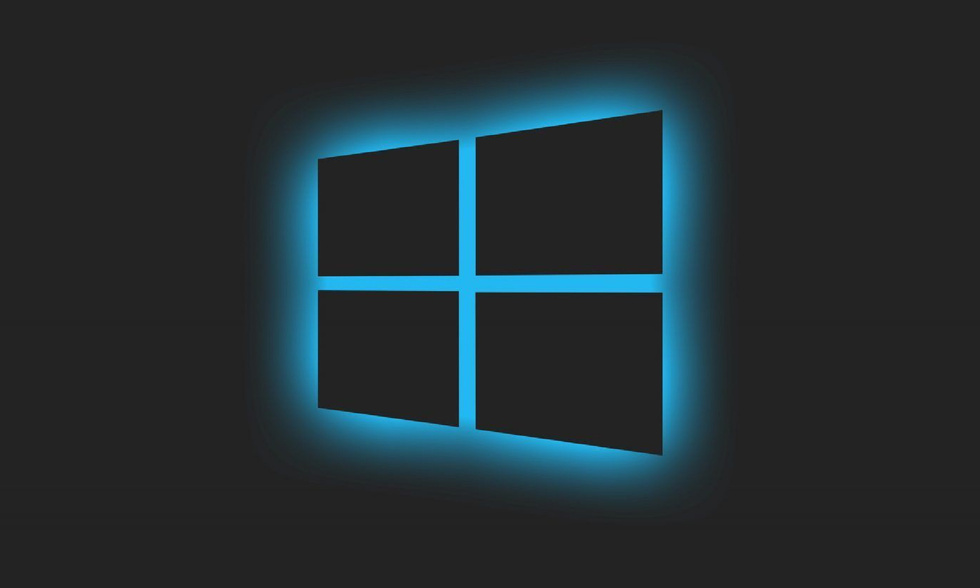
Want an alternative operating system? There are several reasons why you might consider Windows OS vs. competitors:
- Familiarity: Windows OS is the most widely used operating system in the world, and many people are already familiar with it thanks to its user-friendly interface. But with technology, there might be Windows alternatives that rival its friendliness.
- Compatibility: Windows OS offers a wide range of software compatibility. It’s easy to find software compatible with Windows. This is particularly important for those who need to use specific software for work or personal use. But other operating systems may also offer ease of use on top of compatibility.
- Customization: Alternative operating systems, such as Linux, offer a high level of customization and allow users to tailor the operating system to their specific needs.
- Performance: Alternative operating systems, such as macOS, Linux, and Unix, are known for their performance and stability, making them a good choice for enterprises.
- Security: Alternative operating systems, such as macOS and Chrome OS, offer a high level of security and are an attractive choice for people who value privacy and security. Windows has been touted to be prone to malware attacks and penetration.
- Cost: Windows OS is often less expensive than its competitors and sometimes comes pre-installed. Alternative operating systems are often free, making them a more cost-effective option for those on a tight budget.
9 Windows OS vs competitors and alternatives
The decision to use Windows OS vs. competitors depends on the individual’s specific needs and preferences. It’s important to weigh each operating system's pros and cons as well as your budget before deciding.
Let’s dive in.
#1. macOS (OS X)

MacOS, developed by Apple, is one of the most obvious and popular alternatives to Windows. It’s the only alternative many basic computer users consider a Windows 0S alternative.
Unlike Windows, macOS is designed exclusively for Apple's Macbooks. It’s known for its sleek interface, making it intuitive and easy to use.
macOS is also known for its stability and security, making it an attractive choice for professionals and consumers.
macOS comes with some great Apple applications, such as GarageBand and Apple’s office applications. On Windows and other operating systems, you either have to purchase something like Microsoft Office or use an open-source package like LibreOffice.
But macOS is not as customizable as Windows, and the hardware it runs on is often more expensive, making it unattractive for people on a budget.
#2. Ubuntu Linux

Ubuntu Linux is an open-source operating system that has gained a lot of popularity in recent years. It’s widely used for servers and high-performance computing. It has several user-friendly distributions, such as Ubuntu, Fedora, and Debian, for desktop use.
Linux is known for its stability, security, and flexibility - everything computer users need for their daily work.
Linux is highly customizable and offers a wide range of software apps, making it ideal for tech-savvy users.
Like macOS, Linux is a Unix-like operating system, but they could not be more different to use, especially regarding the macOS desktop environment.
However, it may have a steeper learning curve for those unfamiliar with the command line interface or non-tech-savvy people.
But, thanks to its popularity, Ubuntu provides great developer support and a good level of support for Windows games.
#3. Chrome OS

Chrome OS began as a barebones operating system that performed as a web browser, running apps and software in the cloud.
Today, Chrome is a lightweight OS designed for Chromebook devices. This operating system is based on the Google Chrome web browser and is optimized for web-based apps and cloud computing.
But, since it’s no longer reliant on the cloud, you can use a ChromeOS laptop when you don’t have internet access.
Chrome OS is fast, secure, and easy to use, but it’s limited to running web-based apps and doesn’t offer the same software and hardware compatibility as Windows or MacOS.
In addition, Chrome OS isn’t openly and freely available to install on non-Chromebook hardware. Instead, you have to install the open-source OS that ChromeOS is built on: Chromium OS.
#4. UNIX
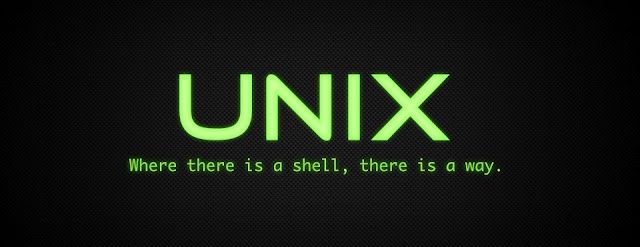
Although not to many, Unix is a multi-user, multitasking operating system for servers, desktops, and laptops that has been around since the 1970s.
UNIX is a multi-user because multiple people can use the system at the same time.
Unix is known for its stability, flexibility, adaptability, and scalability, and it’s widely used in enterprise and scientific computing.
Unix is highly customizable and offers a wide range of software, making it ideal for tech-savvy users.
When it comes to usage, everything in UNIX is a file or process. A process is an executing code identified by a unique PID (‘Process Identifier’). A file is a group of data made by users with helping of a text editor, running compiler, etc.
Most modern OS types in use are UNIX base. Examples are macOS, Darwin, FreeBSD, IBM AIX, HP-UX, NetBSD, SGI IRIX, and more.
However, it may have a steeper learning curve for those unfamiliar with the command line interface, and it’s not as user-friendly as Windows or MacOS.
#5. FreeBSD

FreeBSD is a free, open-source operating system based on the Unix-like operating system BSD (Berkeley Software Distribution).
FreeBSD OS is known for its security and performance, and it’s widely used for servers, desktops, networking, scientific computing, and embedded platforms. A large community has continually developed it for over 30.
FreeBSD’s advanced networking, security, and storage features have made it the platform of choice for many busy websites and pervasive embedded networking and storage devices.
However, FreeBSD may not be as user-friendly as Windows or MacOS.It may have a steeper learning curve for those unfamiliar with the command line interface.
#6. ArcaOS
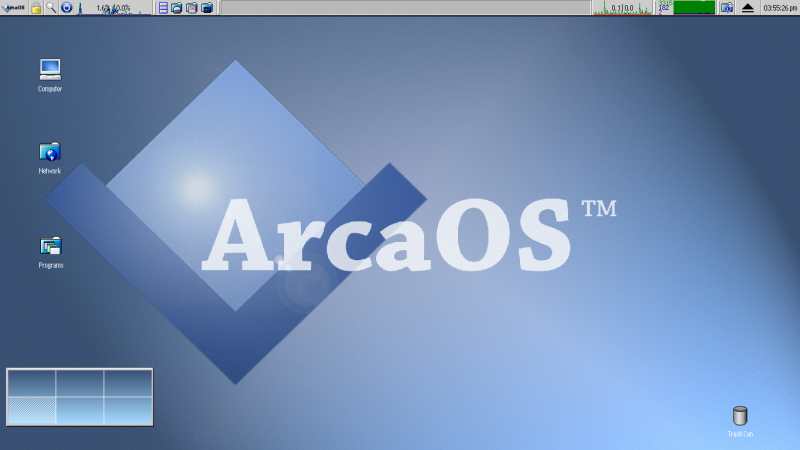
ArcaOS is based on the last IBM release for OS/2. ArcaOS is still being actively developed, with Spanish and German language editions currently under beta testing. OS/2 barely survives as a legacy system, even after being extended for a while as eComStation.
ArcaOS includes a robust Unix compatibility subsystem, featuring a variety of ported Linux(opens in new tab) apps and some drivers, but still features the OS/2 Workplace Shell.
ArcaOS is a 32-bit OS that runs on the x86 processor architecture, so it should be compatible with some particularly old PCs. Though its native file system is JFS, it ships with drivers for the FAT32 file system.
There are two editions available: Personal $129 per license, and Commercial $229 per license, though volume discounts are available.
#7. Solaris (Oracle)
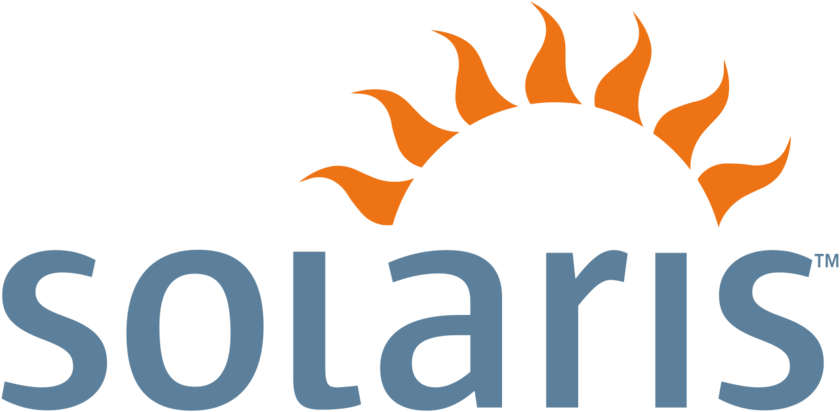
Solaris is a Unix-based operating system developed by Sun Microsystems, now owned by Oracle. Oracle Solaris is the trusted business platform that you depend on. Oracle Solaris 11 gives you consistent compatibility, is simple to use, and is designed always to be secure.
It’s widely used for enterprise and scientific computing, and it’s known for its scalability, security, and performance. Solaris offers a wide range of software and hardware compatibility and is highly customizable.
However, it may have a steeper learning curve for those unfamiliar with the command line interface and may not be as user-friendly as Windows or MacOS.
#8. Haiku OS

Haiku OS is a free, open-source operating system designed to be a modern replacement for BeOS.
Although BeOS didn't take off, we now have Haiku the modular successor to BeOS.
BeOS was a stylish multitasking OS that introduced a host of features that Windows, Linux, and macOS would later adopt.
The spirit of the closed-source BeOS lives on in the form of Haiku, an open-source re-implementation that began development immediately after BeOS's demise.
Built from the ground up but designed to be backward-compatible with its classic quarry, Haiku follows BeOS' lead in its modular design. It allows different components of the OS to be developed concurrently.
It's worth playing with just for the cleanness of its desktop, and there are working web browsers and media players, although it's still rather experimental and many of the features of BeOS haven't been fully realized yet.
#9. ReactOS

ReactOS is a free, open-source operating system that is binary-compatible with Windows applications and drivers. It was developed as an alternative to Windows Server 2003 but has since been improved.
Designed to be a modern replacement for Windows, ReactOS offers a similar user interface and functionality to Windows.
ReactOS may not have the same level of software compatibility as Windows and may not be as well suited for enterprise or scientific computing.
How to Choose an Operating System
When choosing an operating system you can consider the following criteria to help inform your choice:
- Range of hardware options
- Interface design and windowing niceties
- Stability, security, and updates
- Range of software available, including gaming and productivity
- Included apps and utilities
- Mobile and cloud integrations
Note: If you need to run software supported by one of the operating systems alone, your choice is obvious.
Final Thoughts
When choosing an operating system, you must consider your individual needs and preferences.
Windows operating system is still the dominant player in the personal computing space, but there are several alternative operating systems worth considering, each with its own pros and cons. MacOS, Linux, Chrome OS, Unix, FreeBSD, Solaris, Haiku OS, ReactOS, and other alternative operating systems are available today.
The right choice will depend on your specific needs and preferences, so it’s important to weigh the pros and cons of each before making a decision.
Thanks for reading this post up to here :)
One more thing
Take a second to share this post on your socials. Someone else may benefit too.
Subscribe to our newsletter below and get deals, news, and more article like this. We also share coupons, promotions, and more that you shouldn’t miss.
Related articles
» 5 Features That Make Windows 10 the Perfect OS
» Microsoft Windows 10 Comparison
» How to Optimize Windows 10 for Gaming and Performance
» How To Speed Up Windows 10: Tips to improve PC performance
» How To Find the Startup Folder in Windows 10











