The Best Antivirus Software for 2023

Antivirus software is critical for every PC. Without it, your personal information, data, and even your bank account are at risk. We've reviewed over 40 antivirus providers to help you select the best software.
If you're like most people, you use your computer for a variety of activities, such as browsing the internet, checking email, and online banking. It's important to protect your computer from viruses and other malware, which can harm your system or steal your personal information. In this blog post, we will discuss the best antivirus software for 2023 and provide tips on how to stay safe online.
When choosing the best antivirus software for your needs, it's important to consider the type of protection you need. Basic protection should be sufficient if you are a casual user who only browses the web or checks email. But a more powerful antivirus program is recommended if you engage in activities such as online banking or downloading files from untrusted sources.
Aside from choosing the best antivirus software for 2023, you can also take a few steps to protect yourself online. Always use strong passwords and two-factor authentication when logging into websites or services. Also, keep up with the latest security patches and updates for your operating system and installed applications.
Let's dive in and discuss the best antivirus software in 2023
Best antivirus software 2023
- Microsoft Defender
- Mcafee antivirus
- Norton antivirus
- Avast antivirus
- Avira antivirus
- Bitdefender
- Malwarebytes
- Shield Antivirus
- TrendMicro
- G-data
- ESet
- PandaDome
- WebRoot
- Sophos Home
Best antivirus software 2023
The following are a description of the best antivirus software for 2023:
Microsoft Defender
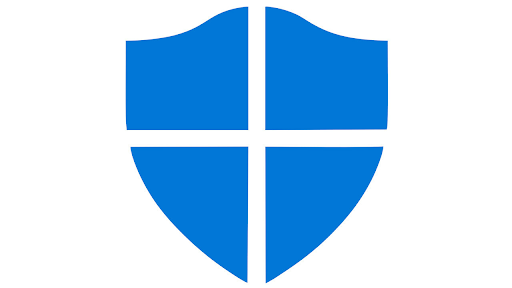
Windows 10 and Windows 11 include Windows Security, which provides the latest antivirus protection - Microsoft Defender. Your device will be actively protected from the moment you start Windows. Windows Security continually scans for viruses, spyware, trojans, ransomware, malware (malicious software), and other security threats.
In addition to this real-time protection, updates are downloaded automatically to help keep your device safe and protect it from threats.
Microsoft Defender antivirus program comes pre-installed on Windows computers. But it only works if a non-Microsoft Antivirus is active.
The defender has the following protection categories:
- Virus & threat protection - Monitor threats to your device, run scans, and get updates to help detect the latest threats.
- Account protection - Access sign-in options and account settings, including Windows Hello and dynamic lock.
- Firewall & network protection - Manage firewall settings and monitor what’s happening with your networks and internet connections.
- App & browser control - Update settings for Microsoft Defender SmartScreen to protect your device against potentially dangerous apps, files, sites, and downloads.
- Device security - Review built-in security options to help protect your device from attacks by malicious software.
- Device performance & health - View status info about your device’s performance health, and keep your device clean and up to date with the latest Windows version.
- Family options - Keep track of your kids’ online activity and the devices in your household.
To customize how your device is protected with these Windows Security features, select Start > Settings > Update & Security > Windows Security.
Get Windows 10 or Windows 11 from SoftwareKeep, which comes with Windows Security and Windows Defender for free.
Norton 360

Norton is one of the best antivirus programs available today. It offers advanced features such as real-time threat protection, firewall protection, anti-spam filtering, and more.
Norton’s antivirus prowess has developed over decades, and Norton AntiVirus Plus is the pinnacle of that evolution. Most testing labs report on Norton’s capabilities, and it gets plenty of perfect scores. Norton also aces real-world ransomware tests.
There’s more to Norton than just antivirus. Its firewall protects against both outside attacks and internal betrayal, without bombarding you with confusing popup queries. A separate module detects and blocks exploit attacks to enhance firewall protection. Other bonus features include a backup system (archive your files locally or in online storage), a spam filter, a new software updater tool, and more.
But Norton Antivirus lacks multi-device protection as it’s strictly for Windows, with a single-license product and no volume discounts. If you need more Norton, try its suite products.
McAfee Total Protection

McAfee's antivirus program provides excellent protection against viruses and malware, including ransomware. It also includes extra features such as a password manager, file shredder, and webcam protection.
Installing antivirus protection on your main production computer is a good thing. Extending that protection to all your other devices is even better. With McAfee AntiVirus Plus, one subscription lets you install security software on your household's Windows, macOS, Android, and iOS devices. When all your devices are armored against attack, the whole network benefits.
McAfee goes beyond basic antivirus protection with Ransom Guard, a simple firewall, a system to foil cryptojacking, and more.
Avast Free Antivirus

Avast is one of the best free antivirus programs available today. It provides real-time protection against viruses and malware and additional features such as a secure browser and password manager.
Avast has excellent all-round protection provided by a range of powerful tools, even in the free version.
Paid-for versions add additional security, but for general home users, the free version will do everything it needs for all-round protection.
Avira antivirus

Avira is a popular antivirus program that provides effective protection against viruses and malware. It also includes additional features such as browser safety, secure online banking, and more.
Avira Antiviru’s Free Security takes free protection to the next level, offering ad blocking, VPN, password management, and more. It’s not a typical security suite, though, because you won’t find firewall protection, backup, spam filtering, or other common suite components. Its security features will delight the right user, but it doesn’t rate above some great antivirus software.
Avira also offers a free standalone antivirus, but given that this suite is equally free, there’s no reason to opt for the less-powerful antivirus. No reason, that is, unless you’re a Mac user—the free suite is Windows-only.
Note: Norton acquired Avira in 2020 but retained the Avira brand, which makes sense given its mindshare, especially in Europe. Also, Norton’s recently completed merger with Avast puts Avast, AVG, and Avira all under the Norton umbrella. Currently, BullGuard, previously owned by Avira, was discontinued, and its users were redirected to Norton products.
Bitdefender Antivirus Plus

Bitdefender is an award-winning antivirus program that provides real-time protection against viruses, malware, and other threats. The Plus in Bitdefender Antivirus Plus represents a multitude of features:
- Ransomware protection
- A hardened browser for your financial transactions
- VPN protection for your connections, a feature that smacks down ad trackers
- Automatic detection of missing security patches
- A simple password manager
- A file shredder
- And more.
While its name says antivirus, this product's feature list beats many security suites. If you want maximal antivirus protection for your PC with minimal interaction, just fire up Bitdefender Antivirus Plus and turn on its Autopilot. Sit back and do anything you want!
Malwarebytes

Malwarebytes is a powerful antivirus program that provides comprehensive protection against viruses and malware. It also includes features such as ransomware protection, malicious website blocking, and more.
For years, the cleanup-only Malwarebytes Free has been the go-to solution when your regular antivirus can’t do the job. But it was always a specialty tool, not for everyday use. Malwarebytes Premium offers all the features you expect in a full-scale antivirus, starting with scanning on demand, on schedule, and on file access.
Its full scan is speedy and uses various real-time protection techniques, including behavior-based detection, ransomware activity detection, and protection against exploit attacks.
Shield Antivirus
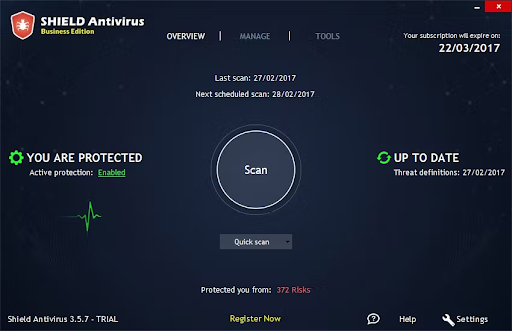
Shield Antivirus is a lightweight antivirus program that provides excellent protection against viruses and malware. Shield Antivirus computer protection helps users identify and remove viruses, spyware, rootkits, bots, trojans, and other internet security issues. It also includes features such as anti-phishing protection, data encryption, and more.
Shield Antivirus Business Edition provides endpoint protection to devices and systems from viruses, malware, and ransomware. It is an on-premise solution with features such as threat scanning, scheduled scans, automatic updates, and more.
This antivirus software is compatible with Windows 7, 8, 8.1, 10, and Windows 11 and also offers an Android-based mobile app.
Shield performs real-time system monitoring and alerts users if viruses, malware or ransomware are detected. The solution also offers tools that clear browsing history to help maintain user privacy. Shield Antivirus’ secure file transfer feature helps to delete unwanted files from the system.
TrendMicro

Trend Micro is an antivirus program that provides advanced protection against viruses and malware. It also includes features such as parental controls, anti-phishing, and more.
Trend Micro offers top-quality detection rates and excellent anti-ransomware. Still, it's missing some of the features you might expect from a security suite (firewall, webcam protection, backup), and the tools you get instead are often underpowered.
G-data Antivirus

The G-data is a popular antivirus program that provides effective protection against viruses, malware, and other threats. It also includes features such as web browsing protection, safe banking tools, and more.
The G Data Antivirus has a long and storied history. It scores near maximum on different antivirus tests such as AV-Test and more. Over its evolution, the G Data antivirus tool has picked up various bonus security tools. With the regular antivirus disabled, its behavior-based ransomware protection layers still detect threats. Its exploit detection component scores better than most competitors in testing.
Its other bonus features include spam filtering, BankGuard protection for financial transactions, active defense against keyloggers, and fine-grained control over startup programs. G Data Antivirus is a thing for those seeking a well-aged antivirus tool.
ESET NOD32 Antivirus

E-set is a powerful and technical antivirus program that provides comprehensive protection against viruses, malware, and other threats. It also includes features such as anti-spam filtering, parental controls, and more.
ESET NOD32 Antivirus goes beyond many competitors with unusual high-tech features like its UEFI (Unified Extensible Firmware Interface) scan, a cut above the more common boot sector scan. It even looks for intrusions in the WMI (Windows Management Instrumentation) database. It also has a Host Intrusion Prevention System (HIPS), which aims to detect and block attacks that leverage vulnerability in OS or popular programs.
But you need some technical expertise to understand and use these high-tech features. With ESET, you can exert total control over all external or individual devices.
ESET NOD32 Antivirus is great for those who want to get their hands dirty and take an active role in security protection.
Webroot SecureAnywhere AntiVirus

Webroot is an award-winning antivirus program that provides excellent protection against viruses and malware. It also includes features such as password management, anti-phishing protection, and more.
Webroot’s local presence may be small because its intelligence is in the cloud. Like most antivirus software, it wipes out known malware on sight, but unknowns get special treatment.
Webroot gives you (or IT admins) full remote control of your antivirus installations—handy if you’re managing security for less tech-savvy friends or relatives. From its online console, you can check to ensure all devices are in green status-wise. You can also send commands to run a scan, quarantine dangerous files, or shut down or restart the remote computer.
Some of Webroot’s advanced features require above-average expertise, so it doesn’t hurt if you’re the security expert for your family or circle of friends. But, expert or not, you’ll appreciate its tiny size and ultra-fast scans.
PandaDome

PandaDome is a powerful antivirus program that provides comprehensive protection against viruses and malware. It also includes features such as ransomware protection, malicious website blocking, and more.
Sophos Home

Sophos Home is a lightweight antivirus program that provides excellent protection against viruses and malware. It also includes features such as anti-phishing protection, data encryption, and more.
Sophos Home Antivirus is a big name in business-level antivirus, with remote management to keep the IT team in charge of a company’s security. Sophos Home Premium brings that same remote management to you. You can install antivirus protection remotely for your family and friends, whether they’re across town or across the country. Best of all, it’s seriously inexpensive, with a 10-license price that matches what many competitors charge for just three licenses.
Why not Kaspersky?
Kaspersky Total Security and Antivirus has topped the list of antivirus solutions for many years. It's both attractive and effective. But it no longer appears in many lists of best antivirus products. Why?
First, for years, Kaspersky has faced various accusations and censure based on its Russian connections and origins. But none of the accusations have been backed by hard evidence of malicious behavior. We only focus on the products' capabilities, which Kaspersky has passed. However, the current war in Ukraine has raised the stakes as Governments and third parties are now cutting ties with Kaspersky. Even the FCC has labeled Kaspersky a national security risk.
So, based on these accusations and labels, it's difficult to recommend it as the best antivirus software.
Tips to stay safe online
- Use strong passwords
- Avoid clicking on suspicious links and attachments
- Regularly update your antivirus software
- Back up important data
- Use secure connections when shopping or banking online
- Be aware of phishing scams
Read more here: How to Avoid Software Scams: Common Online Scams & How to Spot Them
Having the right antivirus software installed on your PC and following best security practices can protect you from malicious threats and keep your data secure. Researching and selecting the best antivirus software for your needs is essential for protecting yourself online.
These steps will ensure you have the best protection against cybercrime and other online threats in 2023.
In Conclusion
Choosing the best antivirus software for 2023 is an important step to protect your PC, data, and personal information. The antivirus programs listed above are powerful solutions that provide comprehensive protection against viruses, malware, and other threats. Choose one of them to ensure your PC is well protected.
Are you looking for more tips? Check out our other guides in our Blog or visit our Help Center for a wealth of information on troubleshooting various issues.
Also, sign up for our newsletter and access our blog posts, promotions, and discount codes early. Plus, you'll be the first to know about our latest guides, deals, and other exciting updates!
Further Reading
> 8 Best Practices for Secure Remote Working
> How to Set Up and How to turn on Windows Security in Windows 10
> Solved: Operation Did Not Complete Successfully [Virus/PUP]
> Solved: Windows Updates Keep Turning Off
> Best Free Online Classes to Take During the COVID-19 Pandemic
> How to Keep Your Data Safe When Using Microsoft Office 365











